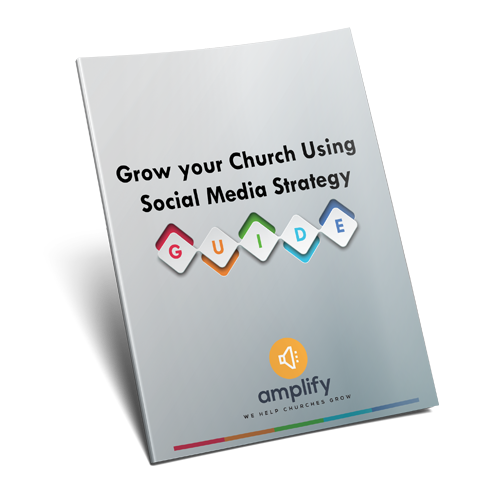As a Pastor that uses a slide presentation every time he teaches, I wanted to share a discovery that I made several months ago that I haven’t heard many people talking about on the blogosphere. If you’re a Mac user, my friend, start using Keynote. If you’re not a Mac user, you have bigger problems than your presentation program. I had dabbled in Keynote a little when it came out, but I have since become a believer. Why you ask?
As a Pastor that uses a slide presentation every time he teaches, I wanted to share a discovery that I made several months ago that I haven’t heard many people talking about on the blogosphere. If you’re a Mac user, my friend, start using Keynote. If you’re not a Mac user, you have bigger problems than your presentation program. I had dabbled in Keynote a little when it came out, but I have since become a believer. Why you ask?
#1 – It’s easier to use than PowerPoint – Not that PowerPoint is really hard to use, but when you want to do fancier things, it becomes a bit of a mission. A monkey will be presenting Shakespeare in slide form in no time with Keynote. It’s very easy to use and because it’s made by Apple, it has all the same commands as every other Apple program.
#2 – It looks better than PowerPoint – There’s a lot more templates, fonts, and variations to Keynote. Unlike in most programs, the templates for Keynote are actually very good. And it lets you do some cool stuff with actual text you write which PowerPoint prohibits you from doing. It also has the ability to do 3-D charts that just look cooler than the flat ones PPT are giving us.
#3 – It does more than PowerPoint – The transitions are much better and flashier. Also, (And perhaps most importantly, Keynote supports Quicktime media files in the slides themselves (That way, a Quicktime .mov file is just another slide – no more switching to your Quicktime player form Powerpoint). By the way, PowerPoint does support Windows Media Player (And we all know how awesome that is!). Windows Media Player is so bad I don’t even remember the last time I opened it. If someone sends me something that ends in .wmv, it just gets deleted. No questions. No exceptions. It’s a horrible program. (I feel better).
#4 – You’ll look like a champ if you use Keynote – When I taught at the Pastor’s conference last week a bunch of people asked me about my slide presentation thinking that I spent hours working on it. Actually, I spend 15 minutes on it. That’s it! This thing just rocks!
What’s application here? Maybe you’re reading this and you own an Apple computer. Then it’s time to get with it and buy Keynote and back your life easier (Remember computers were supposed to do that for us?).
If you don’t own an Apple computer, sell whatever you need to on e-bay and buy one. Then you’ll see what I mean…
(This post was written on a 15" Powerbook G4 by a happy Mac user)